Enable Test Mode for Tap to Pay
Test Mode allows you to submit test transactions to the Payment Gateway. You can submit transactions to any merchant account that is in Test Mode. While in Test Mode, all valid credit cards will be approved; however, no actual charges will be processed, and nothing will be sent to the credit card or ACH processor.
We recommend using Test Mode with our Test Card Simulator application for Android.
To place your account in Test Mode, log into your Merchant Portal and go to Settings > Test Mode > Enable Test Mode. To switch your account back to live transactions, click Disable Test Mode.
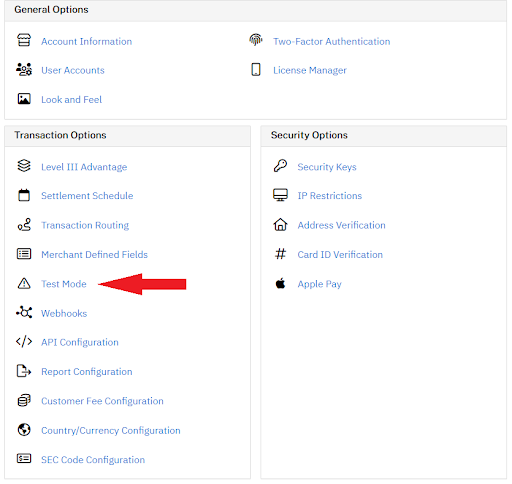

You must disable Test Mode before launching your solution into production. Transactions submitted in Test Mode will not be processed for payment.
Updated 11 days ago
