Getting Started with the Cloud Commerce application
Mastercard Cloud Commerce moves payment capabilities to the cloud to empower the next evolution of acceptance, bridging in-store and digital experiences.
Cloud Commerce is Mastercard’s cloud native software-based acceptance solution that modernizes physical and digital acceptance, offering channel partners pre-certified software, easy integration, scale, and speed to market – in turn helping them grow their business.
Cloud Commerce is empowering merchants of all sizes with new use cases to better serve their customers. These use cases include:
✔ Queue Busting: Allowing consumers to check out in line when shopping, at pick up, or at their doors, reducing wait times and increasing sales.
✔ Mobile Checkout: Helping consumers get to their next transit destination, at busy in-person events, when fundraising, and more.
✔ Cash-Only Merchants: SMEs/micro-merchants and mobile venues can use Tap to Pay to address their need for flexible, low-cost, mobile, and scalable card acceptance solutions.
With Cloud Commerce, channel partners and merchants can expand their customer base, offer new services, and increase revenue opportunities
Getting started with the Cloud Commerce Android application is easy. Just follow these simple steps to start transacting today.
- Enable the Tap to Pay extension in the NMI Marketplace
- Download the application from the Google Play Store
- Disable Bluetooth on your phone or tablet and launch the app
- Enter the unique NMI partner code: CC_8bFEes1a
- Log in with your NMI Merchant Portal username and password
Requires Android 11 or above.
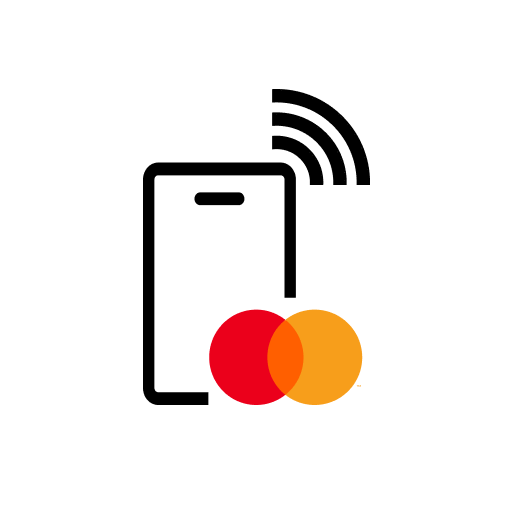
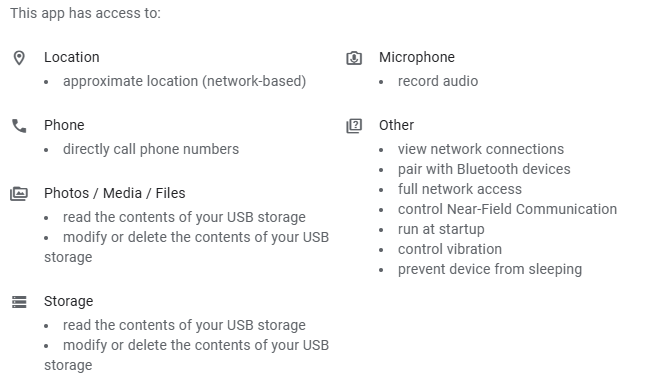
Updated about 1 month ago
